Video Editing.. the right way
Video Editing.. the right way
Editors:
Lots of footage was taken this past year, i'm trying to make a decent video but it seems like every program i get is a memory hog, i have adobe premiere and although its great it doesnt recognize my JVC Everio format and i hate converters, renaming these files doesn't help either. I have tried at least 10 converters and my frame rates are dramatically decreased when converting from their stupid ".MOD." A few programs have picked up the JVC format fairly easy but their ability to edit video sucks. I am now working with Pinnacle 12 and it's way too much of a memory hog. what do you use?
JB
Lots of footage was taken this past year, i'm trying to make a decent video but it seems like every program i get is a memory hog, i have adobe premiere and although its great it doesnt recognize my JVC Everio format and i hate converters, renaming these files doesn't help either. I have tried at least 10 converters and my frame rates are dramatically decreased when converting from their stupid ".MOD." A few programs have picked up the JVC format fairly easy but their ability to edit video sucks. I am now working with Pinnacle 12 and it's way too much of a memory hog. what do you use?
JB
Re: Video Editing.. the right way
noone edits their shiznite?
im sure you guys will want to see some new footy of these new creeks.
im sure you guys will want to see some new footy of these new creeks.
Re: Video Editing.. the right way
Pinnacle 12 pro with a dedicated machine.
Trying to edit on a machine you also cruize the web on or
perform almost any other task is next to impossible.
Think about what you are asking a computer to do when
you edit. The size of the files you are manipulating is amazing.
Trying to edit on a machine you also cruize the web on or
perform almost any other task is next to impossible.
Think about what you are asking a computer to do when
you edit. The size of the files you are manipulating is amazing.
Fighting for peace........
Isn't that like screaming for quiet?
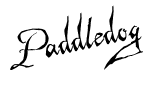
http://www.Paddledog.com" onclick="window.open(this.href);return false;
Isn't that like screaming for quiet?
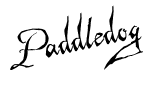
http://www.Paddledog.com" onclick="window.open(this.href);return false;
Re: Video Editing.. the right way
How much memory do you have in your computer? Memory is really cheap these days and it's a fairly easy upgrade that you can perform yourself, it will really speed things up if your low on memory. Go to http://crucial.com" onclick="window.open(this.href);return false; and let it scan your computer, it will tell you how many open banks you have, what type you need, and how much it will cost. I've always had good luck with Crucial.com, quick shipping too...
- fendrstr22
- .

- Posts: 14
- Joined: Fri Mar 27, 2009 10:50 am
- Name: Jeff
- Location: Memphis, TN
Re: Video Editing.. the right way
I have been using Sony Vegas for the last 3 or so years...but yeah, is also a memory hog -- especially when working in HD.
Re: Video Editing.. the right way
Ive got a few gbs of ram, but this machine is so old its almost obsolete. I think im going to have to get a new desktop at some point in the future. that new imac = swizeeet for all things processing. i come from a mac family and have always pushed for pc. If there weren't so many compatibility issues i would already have one.
-
jjones03
- ...

- Posts: 264
- Joined: Tue Jun 24, 2008 5:39 pm
- Name: JRod
- Location: Russellville, AR
- Contact:
Re: Video Editing.. the right way
they have mac in mexico?
- andrewcarroll
- .

- Posts: 21
- Joined: Tue Apr 18, 2006 11:25 pm
- Location: Russellville, AR
Re: Video Editing.. the right way
well played sir
Re: Video Editing.. the right way
half of the executives live in mexico city.. can't believe you didnt know. you may now blog/post about it.

JB
JB
Re: Video Editing.. the right way
Most all of the Pros I know use Apple Machines/Final Cut Pro editing software. And yes, because they are Pros their machines are dedicated. Kind of impractical for most of us who don’t make a living with their machine. The Pros I know who use a PC platform mostly use Avid, which is, according to them, kind of the PC equivalent of FCP. I know a couple of guys who shoot for Bass Pro (hunting/fishing/etc. videos) and they rely mostly on Avid in Bass Pro’s studios. I know a couple of production houses that use both platforms for different things. Again, kind of impractical for most of us and hugely expensive.
It kind of depends on what you want to do as to what is the “right” way and if you can afford to truly set yourself up for top-drawer professional production. If you want a lot of control over color correction, if you are going to do a lot of compositing, keyframing, if you want to score your piece royalty free, animation (titles, etc.) and how involved you want to get into production. Do you want to shoot/edit/output HD or SD. And how you plan on outputting it (DVD, tape, web, broadcast, etc.). Or do you prefer to use basic titling, some transitions, and toss it all to your favorite CD, burn it to DVD, and keep it relatively simple.
Nothing, and I mean nothing, burns computer storage/RAM like video processing/rendering for most users. And certainly more if you are ingesting, editing, and delivering in HD. One option is to invest in an external HDD and use it as your scratch. Try to keep your computer clean with as little storage space used on it as possible. When I finish a project, I make sure every element of that project is on that HDD and clean my internal. If you are shooting AVCHD you can get away with USB. If you are using a DV format I would suggest firewire for a better transfer rate. Try to max up on RAM, and certainly if you are considering a new machine. I used 2 gigs successfully for a while, and upgraded to 4 eventually. 2x2 matched, but either worked well for me. I don’t really have a lot of experience with JVC, but I know that there are a lot of compatibility issues with their proprietary format so you may be stuck with conversion software. It might even be better to get a new camera than shelling out the $$ for software that can natively deal with it.
I don’t want to cough up $$ for a dedicated machine to edit video, and I find it is convenient to have email for receiving photos to add into a video as one example. I surf the net, do what ever I want on my iMac, but use external HDD’s with video. I have close to 500 gigs of video archived, but only about 50 or so gigs used on my 500 gig internal HDD with applications, everything, which keeps the machine running fast. The nice thing about archiving to HDD is that when it’s full, shelve it and get another one. I also archive finished products to MDV tape; one version with music, and one without, and the products I deliver are delivered on DVD. Also, though I don’t produce video on it, I have a PC, which I use for some graphic work (DVD covers, for one), photo work, DVD duplication, etc. Mostly because I had some programs on it that I liked okay enough that I didn’t want to necessarily shell out $$ for new apps. Sometimes it’s kind of nice to lightscribe a DVD. It is really my sweetie’s machine and it is not dedicated, but I have jacked up the horsepower on it, too. So I really don’t know a lot about PC platform video editing software, but I do know quite a few people who use it successfully.
If you go Mac, iMovie is a pretty sweet program and is free. Now that I think about it, iMovie may even natively deal with your .mod files. I couldn’t swear to it, but it would be easy enough to find out before you made that decision. If you need more than that, Final Cut Express is an excellent editing app and well worth the $$. It basically is the same program as its big brother FCPro. Also with FCE you get Live Type, which is an animation program and is awesome for titling, and you get Soundtrack with which you can score your movies royalty free. You can produce broadcast safe with FCE, keyframe, composite, has a ton of tracks (both audio & video), and will probably do way more than you might ever even need it too. I know some people who make a living with it. You will already have Garage Band on a Mac (free), which is also good for scoring. You will have iDVD (free), which is a decent program to output DVD’s with and Quick Time (free) for DVD/web outputting. So you get a lot of good stuff on a Mac for video production without necessarily having to purchase so much additional software. FCP is top drawer, will natively deal with more file types, HD, more color controls, is hugely more expensive, among other things, and is what the heavy hitters out in Hollyweird rely on! Also with the FCP Suite you will get some other apps that are quite a bit more than the average user will ever need or use and have a pretty seriously steep learning curve.
Before I invested in my machine/camera, I talked to the Pros that I know because I wanted to get as far into video as I could. I’m certainly no professional, nor do I even play one on TV, but I would consider myself a very serious hobbyist (in my case read: hack!). Even the PC user pros I know had to admit that Mac was the way to go for someone like me.
And that, for me at least, was “the right way” to edit video!
It kind of depends on what you want to do as to what is the “right” way and if you can afford to truly set yourself up for top-drawer professional production. If you want a lot of control over color correction, if you are going to do a lot of compositing, keyframing, if you want to score your piece royalty free, animation (titles, etc.) and how involved you want to get into production. Do you want to shoot/edit/output HD or SD. And how you plan on outputting it (DVD, tape, web, broadcast, etc.). Or do you prefer to use basic titling, some transitions, and toss it all to your favorite CD, burn it to DVD, and keep it relatively simple.
Nothing, and I mean nothing, burns computer storage/RAM like video processing/rendering for most users. And certainly more if you are ingesting, editing, and delivering in HD. One option is to invest in an external HDD and use it as your scratch. Try to keep your computer clean with as little storage space used on it as possible. When I finish a project, I make sure every element of that project is on that HDD and clean my internal. If you are shooting AVCHD you can get away with USB. If you are using a DV format I would suggest firewire for a better transfer rate. Try to max up on RAM, and certainly if you are considering a new machine. I used 2 gigs successfully for a while, and upgraded to 4 eventually. 2x2 matched, but either worked well for me. I don’t really have a lot of experience with JVC, but I know that there are a lot of compatibility issues with their proprietary format so you may be stuck with conversion software. It might even be better to get a new camera than shelling out the $$ for software that can natively deal with it.
I don’t want to cough up $$ for a dedicated machine to edit video, and I find it is convenient to have email for receiving photos to add into a video as one example. I surf the net, do what ever I want on my iMac, but use external HDD’s with video. I have close to 500 gigs of video archived, but only about 50 or so gigs used on my 500 gig internal HDD with applications, everything, which keeps the machine running fast. The nice thing about archiving to HDD is that when it’s full, shelve it and get another one. I also archive finished products to MDV tape; one version with music, and one without, and the products I deliver are delivered on DVD. Also, though I don’t produce video on it, I have a PC, which I use for some graphic work (DVD covers, for one), photo work, DVD duplication, etc. Mostly because I had some programs on it that I liked okay enough that I didn’t want to necessarily shell out $$ for new apps. Sometimes it’s kind of nice to lightscribe a DVD. It is really my sweetie’s machine and it is not dedicated, but I have jacked up the horsepower on it, too. So I really don’t know a lot about PC platform video editing software, but I do know quite a few people who use it successfully.
If you go Mac, iMovie is a pretty sweet program and is free. Now that I think about it, iMovie may even natively deal with your .mod files. I couldn’t swear to it, but it would be easy enough to find out before you made that decision. If you need more than that, Final Cut Express is an excellent editing app and well worth the $$. It basically is the same program as its big brother FCPro. Also with FCE you get Live Type, which is an animation program and is awesome for titling, and you get Soundtrack with which you can score your movies royalty free. You can produce broadcast safe with FCE, keyframe, composite, has a ton of tracks (both audio & video), and will probably do way more than you might ever even need it too. I know some people who make a living with it. You will already have Garage Band on a Mac (free), which is also good for scoring. You will have iDVD (free), which is a decent program to output DVD’s with and Quick Time (free) for DVD/web outputting. So you get a lot of good stuff on a Mac for video production without necessarily having to purchase so much additional software. FCP is top drawer, will natively deal with more file types, HD, more color controls, is hugely more expensive, among other things, and is what the heavy hitters out in Hollyweird rely on! Also with the FCP Suite you will get some other apps that are quite a bit more than the average user will ever need or use and have a pretty seriously steep learning curve.
Before I invested in my machine/camera, I talked to the Pros that I know because I wanted to get as far into video as I could. I’m certainly no professional, nor do I even play one on TV, but I would consider myself a very serious hobbyist (in my case read: hack!). Even the PC user pros I know had to admit that Mac was the way to go for someone like me.
And that, for me at least, was “the right way” to edit video!
Keep Your Stick in the Water!
-Terry-
-Terry-
Re: Video Editing.. the right way
Thank you for the insight. I currently store all of my video on an external hd for exactly the reasons you described.
I am having to balance my budget right now with travel/remodelling/wedding and new computer just hasn't made it there yet. for a solid year or so i have been looking at getting a mac desktop simply because i have no need for another laptop and i now have a study room. I really like my buddies 24" imac, and i like my nephews G4... both use theirs for work and both have reasons for that big of a machine. I want one for cad programs, graphic design programs, and apparently now video editing? all i see is 1700 range and i guess that is what i am stuck with.
btw, the jvc is a 30 gb hdd camera and doesn't do bad, it just has .mod file association which is unique and also a pain in the ..
JB
I am having to balance my budget right now with travel/remodelling/wedding and new computer just hasn't made it there yet. for a solid year or so i have been looking at getting a mac desktop simply because i have no need for another laptop and i now have a study room. I really like my buddies 24" imac, and i like my nephews G4... both use theirs for work and both have reasons for that big of a machine. I want one for cad programs, graphic design programs, and apparently now video editing? all i see is 1700 range and i guess that is what i am stuck with.
btw, the jvc is a 30 gb hdd camera and doesn't do bad, it just has .mod file association which is unique and also a pain in the ..
JB
Re: Video Editing.. the right way
Right On, JBradley!
Congratulations on the travel/remodeling, and most especially the wedding bells! Very cool! I just hope you get the remodeling done before the wedding! And the travel plans coincide with the remodeling, especially if you are going major and have to live in a construction site for an extended time! All of my remod projects are always overdue, over-budget, and involve 30 trips to Lowe’s per day only to find that the entire project is on hold for the two weeks that the $0.50 part I need to complete it is on back order and they will call if and when it comes in! Thank god there is a liquor store on the way to Lowe’s! They put it there for home improvement wizards like myself!
Sounds to me like you already knew the answer to your own question when you started your thread. That’s always a good thing and I love talking and learning the things I love like boating, video, and stopping at the liquor store 30 times a day on the way to Lowe’s. So I am kind of digging this thread!
But man? If you will forgive me for saying, you will not ever be able to really edit your hard drive camera footage the way you are wanting to because of the format it shoots in. Never mind the JVC proprietary. Hard drive footage is not a frame-by-frame format and I didn’t realize your shooter was HDD. It is most likely mpeg (which most HDD cams were/are), or a derivative thereof, and that is a delivery format. Not a production format. It was basically conceived for people who just shoot what they shoot, plug the cam into their TV, play it back, not do any editing, and are happy! It does what it is supposed to, but you will definitely have to use conversion software to get to where you want to be for cutting. It is doable to an extent, but not very efficient.
I would suggest sticking to the iMacs rather than their PPC’s (G Series), at least for video considerations, if you are considering Apple. You will need this capability for AVCHD, DVHD, and on into the future should you decide to go that way for Apple apps. You can also go a little smaller than 24” to cut some costs and use another, less expensive external monitor if you need the extra real estate. Also, I know I said max the RAM, but don’t do it from the factory. Apple memory is way over-priced and one is better off to go after-market on that. Plus it won't void your warantee by doing so. Apple out-sources this and you don’t know what is in it anyway. A good source, but not the only one, for these products is OWC.
http://www.macsales.com/" onclick="window.open(this.href);return false;
Just a theory and I am guessing you already know all of this anyway! But a fun thread, JB! Never know when the next Stevie Spielburg may be watching!
See you in Mexico City, Brother!
Congratulations on the travel/remodeling, and most especially the wedding bells! Very cool! I just hope you get the remodeling done before the wedding! And the travel plans coincide with the remodeling, especially if you are going major and have to live in a construction site for an extended time! All of my remod projects are always overdue, over-budget, and involve 30 trips to Lowe’s per day only to find that the entire project is on hold for the two weeks that the $0.50 part I need to complete it is on back order and they will call if and when it comes in! Thank god there is a liquor store on the way to Lowe’s! They put it there for home improvement wizards like myself!
Sounds to me like you already knew the answer to your own question when you started your thread. That’s always a good thing and I love talking and learning the things I love like boating, video, and stopping at the liquor store 30 times a day on the way to Lowe’s. So I am kind of digging this thread!
But man? If you will forgive me for saying, you will not ever be able to really edit your hard drive camera footage the way you are wanting to because of the format it shoots in. Never mind the JVC proprietary. Hard drive footage is not a frame-by-frame format and I didn’t realize your shooter was HDD. It is most likely mpeg (which most HDD cams were/are), or a derivative thereof, and that is a delivery format. Not a production format. It was basically conceived for people who just shoot what they shoot, plug the cam into their TV, play it back, not do any editing, and are happy! It does what it is supposed to, but you will definitely have to use conversion software to get to where you want to be for cutting. It is doable to an extent, but not very efficient.
I would suggest sticking to the iMacs rather than their PPC’s (G Series), at least for video considerations, if you are considering Apple. You will need this capability for AVCHD, DVHD, and on into the future should you decide to go that way for Apple apps. You can also go a little smaller than 24” to cut some costs and use another, less expensive external monitor if you need the extra real estate. Also, I know I said max the RAM, but don’t do it from the factory. Apple memory is way over-priced and one is better off to go after-market on that. Plus it won't void your warantee by doing so. Apple out-sources this and you don’t know what is in it anyway. A good source, but not the only one, for these products is OWC.
http://www.macsales.com/" onclick="window.open(this.href);return false;
Just a theory and I am guessing you already know all of this anyway! But a fun thread, JB! Never know when the next Stevie Spielburg may be watching!
See you in Mexico City, Brother!
Keep Your Stick in the Water!
-Terry-
-Terry-
Social Media
Who is online
Users browsing this forum: Baidu [Spider] and 0 guests
