video help
video help
go pro... do you have to convert it(go pro ciniform) ,to edit it in movie maker
my new olympus video are .mov files i guess i have to covert them some how?? for movie maker
or should i use something other than movie maker
my new olympus video are .mov files i guess i have to covert them some how?? for movie maker
or should i use something other than movie maker
Harlan Dickson Hughes.....If you fly with the buzzards at night, you got to soar with the eagles in the morning!!!!!!
- SteveGabbard
- ....

- Posts: 520
- Joined: Sat Jan 17, 2009 9:40 am
- Name: Steve Gabbard
- Location: Benton
Re: video help
Gopro files always worked in moviemaker for me. I never used cineform. Tried it once and it took forever and I couldn't tell a difference.
Re: video help
I haven't had any probs with my .mov Olympus. If you are going to use vids from both GoPro and the Olympus cards in the same movie, you need to keep both cards in computer all of the time until you are done editing and have saved the completed movie (not project)! No experience with ciniform.
Just living the liquid lifestyle!!!
Jim Enns <*)))))))))><
Jim Enns <*)))))))))><
- nproctor
- ....

- Posts: 356
- Joined: Sat Jun 18, 2011 5:06 am
- Name: nproctor
- Location: Scottsville
- Contact:
Re: video help
It should work fine for movie maker. And i only use gopro ciniform for timelasp stuff.
https://www.facebook.com/nathan.r.proctor" onclick="window.open(this.href);return false;
https://vimeo.com/user10830701" onclick="window.open(this.href);return false;
https://facebook.com/Fallingwatertv" onclick="window.open(this.href);return false;
https://vimeo.com/user10830701" onclick="window.open(this.href);return false;
https://facebook.com/Fallingwatertv" onclick="window.open(this.href);return false;
Re: video help
If you need to convert your video (.avi), try Any Video Converter http://www.videohelp.com/tools/Any-Vide ... ee-Version" onclick="window.open(this.href);return false; . This is the old version, the new version includes spyware and has some other problems.
Re: video help
It said I need to download a codec??? What ever that is
Gopro mp4 work in movie maker?
Gopro mp4 work in movie maker?
Harlan Dickson Hughes.....If you fly with the buzzards at night, you got to soar with the eagles in the morning!!!!!!
Re: video help
Get the xvid codec here: http://www.xvid.org/Downloads.15.0.html" onclick="window.open(this.href);return false;
Re: video help
you can got mov files into MS movie maker???? not ms movie maker LIVE
as of now, i have to convert gopro and mov.... it takes forever
I use Microsoft Movie Maker.....not Microsoft Movie Maker Live
as of now, i have to convert gopro and mov.... it takes forever
I use Microsoft Movie Maker.....not Microsoft Movie Maker Live
Harlan Dickson Hughes.....If you fly with the buzzards at night, you got to soar with the eagles in the morning!!!!!!
- SteveGabbard
- ....

- Posts: 520
- Joined: Sat Jan 17, 2009 9:40 am
- Name: Steve Gabbard
- Location: Benton
Re: video help
I must have an old version because I don't have to convert gopro.
Re: video help
I'm using WMM Live and it always "renders" .mp4 (GoPro) files but not .mov. That does take a long time! Rendering is just part of. The big boys like Disney Pixar have several huge rendering farms solely dedicated to their needs, which are massive!!
Guessing that you are having trouble editing out all of your swims Harlan? LOL
Guessing that you are having trouble editing out all of your swims Harlan? LOL
Just living the liquid lifestyle!!!
Jim Enns <*)))))))))><
Jim Enns <*)))))))))><
Re: video help
To install Movie Maker 6 on Windows 7 go here: http://noeld.com/programs.asp?cat=video" onclick="window.open(this.href);return false; and download Windows Movie Maker Installer for Windows 7. Don’t use Windows Live Movie Maker that comes with Windows 7, version 6 is much better.
.mov files are an Apple format, those won't work in Movie Maker unless you convert them first using the link above for "Any Video Converter". I usually convert them to .avi
.mov files are an Apple format, those won't work in Movie Maker unless you convert them first using the link above for "Any Video Converter". I usually convert them to .avi
Re: video help
I have some footage that came from a friend card.....forgot mine....
It was the first footage I took, and I wondered to myself what form should I save it in???? Turns out MP4 was not cool with movie maker for windows 7. I'm not sure if it's live or not, but it does not work with MP4. The file was not recognized as either a video or audio file.
I've heard though, that if you have the right kind of software...like quicktime....it will work.
Too late for me to do anything but convert the file or try and render with an I - pad. I think. I'm gonna double check on my windows movie maker type, and check out version 6 also and see how that goes.
It was the first footage I took, and I wondered to myself what form should I save it in???? Turns out MP4 was not cool with movie maker for windows 7. I'm not sure if it's live or not, but it does not work with MP4. The file was not recognized as either a video or audio file.
I've heard though, that if you have the right kind of software...like quicktime....it will work.
Too late for me to do anything but convert the file or try and render with an I - pad. I think. I'm gonna double check on my windows movie maker type, and check out version 6 also and see how that goes.
"The challenge goes on. There are other lands and rivers, other wilderness areas, to save and to share with all. I challenge you to step forward to protect and care for the wild places you love best"
- Neil Compton
- Neil Compton
Re: video help
Is there anyway to make this stuff more difficult? Can we make this technology universal? Hello? :myday" 


I am I plus my surroundings and if I do not preserve the latter, I do not preserve myself. Jose Ortega Y Gasset
The earth is like a spaceship that didn't come with an operating manual.
Buckminster Fuller
The earth is like a spaceship that didn't come with an operating manual.
Buckminster Fuller
Re: video help
Uncompressed AVI is the only universal codec recognized by all editors that I know of.
Although large, it works...
Although large, it works...
Fighting for peace........
Isn't that like screaming for quiet?
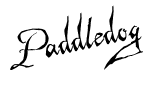
http://www.Paddledog.com" onclick="window.open(this.href);return false;
Isn't that like screaming for quiet?
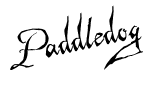
http://www.Paddledog.com" onclick="window.open(this.href);return false;
Re: video help
Today Sunday (2/17)
http://www.giveawayoftheday.com/" onclick="window.open(this.href);return false;
video converter....
http://www.giveawayoftheday.com/" onclick="window.open(this.href);return false;
video converter....
Fighting for peace........
Isn't that like screaming for quiet?
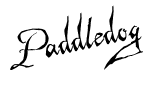
http://www.Paddledog.com" onclick="window.open(this.href);return false;
Isn't that like screaming for quiet?
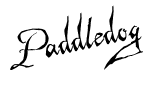
http://www.Paddledog.com" onclick="window.open(this.href);return false;
Social Media
Who is online
Users browsing this forum: Bing [Bot] and 296 guests

